
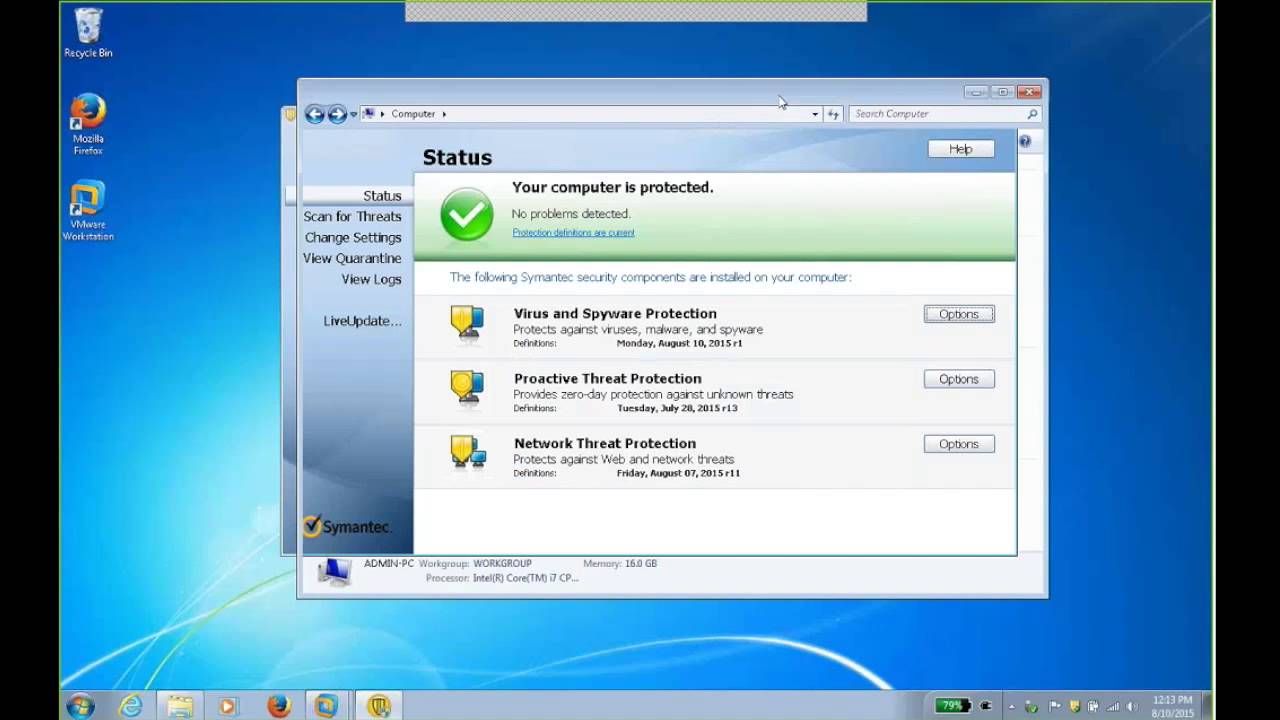
0000130476 00000 n RTID monitoring uses FireEye indicators to detect the following: oUnauthorized use of valid accounts add these two registry keys above your msiexec, REG ADD "HKLM\SOFTWARE\Symantec\Symantec Endpoint\Protection\AV\AdministratorOnly\Security" /v LockUnloadServices /d 0 /t REG_DWORD /f, REG ADD "HKLM\SOFTWARE\Symantec\Symantec Endpoint\Protection\AV\AdministratorOnly\Security" /v UseVPUninstallPassword /d 0 /t REG_DWORD /f, found out this on my machine running on MU5, the above trick not gonna work in MU5, because symantec fixed it :). %%EOF 0000019199 00000 n Malware Detection/Protection (Not Supported for Linux). 0000130946 00000 n How can we uninstall password protected fireeye software which is restricting many services using fire eye password? 0000043224 00000 n I'm trying to remove the software - without knowing the uninstall password - but when I check my registry I have a bunch of entries under: HKEY_LOCAL_MACHINE\SOFTWARE\WOW6432Node\CheckPoint\Endpoint Security. why have they made this such a pita to updateunless i'm completely missing something here. In versions earlier than 14.0.1 (14 RU1), click the Symantec Endpoint Protection client icon in the Menu bar, then click Uninstall. 0000041137 00000 n Apple disclaims any and all liability for the acts, Performance o General performance settings o Memory map I/O o Creating effective memory map I/O settings 5. It is signature-less with a small client footprint and works in conjunction with the Anti-Virus engine. But I don't have this option available in my console. Eset Internet Security installation damaged & can't repair or uninstall.


 0 kommentar(er)
0 kommentar(er)
